Formative assessment is an essential part of effective instruction in many classrooms. It occurs when teachers and students use assessments to make decisions about lessons and student learning. This can be an important for a whole class and to differentiate instruction for individual students or groups. This is important because, “grouping and regrouping students through frequent use of assessment data provides opportunities for quality instruction” (Spencer, 2013). Classroom teachers engage in formative testing prior to, during and following lessons and activities to form student groups for effective learning and to adapt instruction, environment, and learning tools.
One way to ensure that formative strategies are effective is by ensuring that the assessments address one or all of the “three key formative assessment questions — Where am I going? Where am I now? What do I need to do next?” which “are important for all students, including students with disabilities, as they partner with their teachers to produce successful learning outcomes” (Brookhart, 2017). For students with disabilities, frequent formative assessments that center on these reflective questions can mean essential adjustments in product, pace, and instruction that can make the difference between access to education and
Formative assessment is slightly different in co-taught classes than in general education classes. In co-taught programs, a general education teacher and a special education teacher co-plan and co-instruct a classroom made up of a classroom that includes diverse learners as 1/4-1/3 of the class population. This ratio is two to three times that of the typical school’s general population. According to the U.S. Department of Education’s 2020 report to congress, special education students constituted 12.3% of students ages 6-11, and 10.9% of students ages 12-17, and 2% of students ages 18-21 (U.S. Department of Education, 2021). Children in special education programs are a diverse group, as the chart below shows, and require a wide array of accommodations and teaching methods to access the curriculum.
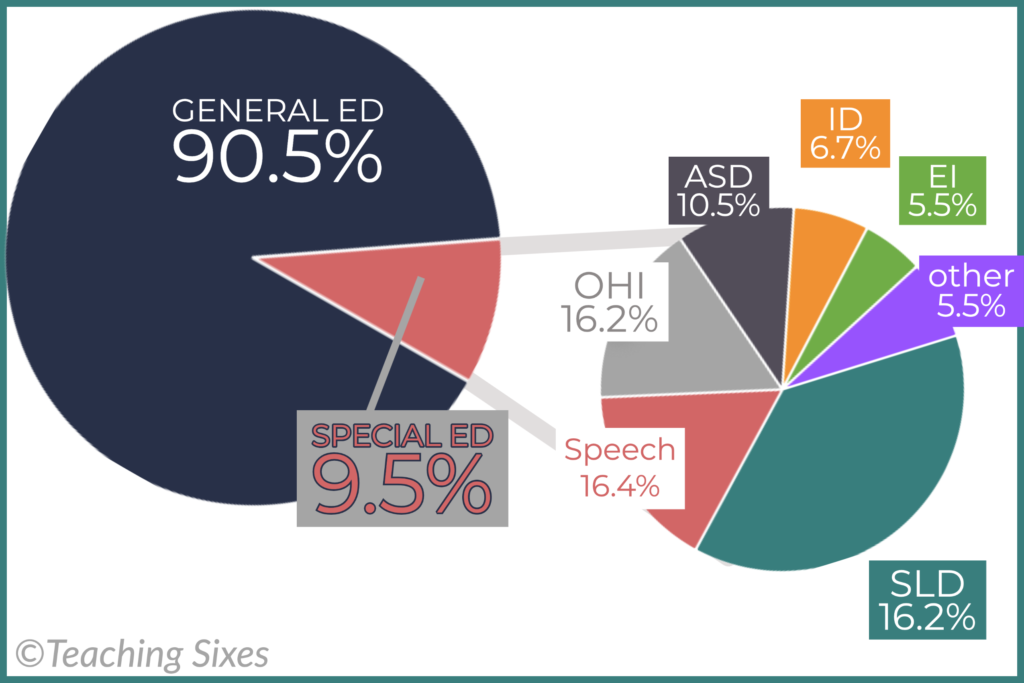
These teachers are typically trained in co-teaching and use a variety of instructional groupings and styles to ensure that learning is accessible for their widely varied population of students. As Dr. Flakes states “It is essential in co-taught classrooms that both teachers not only collect informal and formal data throughout, but also keep a log of document growth. This is especially pertinent in tracking progress on IEP goals and WIDA language levels, as well as data for progress on objectives” (Flakes, 2015).
The co-taught classroom has additional characteristics that alter the use and parameters that make a tool or assessment successful:
- Data must be accessible to multiple staff members. Typically that includes the special education teacher, the general education teacher and additional case managers and para-educators. Often the case managers for 504 students are the school guidance counselors, who are not in the classroom. Further, when co-taught classrooms include students from multiple special programs, the co-teaching special education teacher may not always be the case manager for every student in the classroom.
- Data is used for additional functions. As explained above, data from formative assessments can be used to document student progress towards goals. Alternatively, data used to document progress in the special education environment can be used for planning instruction.
- Data can prompt an initial evaluation, or ensure effective small group instruction for students who have not had adequate data previously. Co-taught classrooms sometimes provide a safe space for students with additional learning needs but without forma 504s or IEPs to learn as part of the general education student population in the classroom. These students benefit from frequent formative assessments and adjustments to instruction and environment. The data can also be useful in providing evidence for a child study team or initial evaluation meeting.
- Formative assessments must be structured in ways that meet the accommodation needs of diverse learners. Only when formative assessments are fully accessible can the data be accurate. Any formative assessment tool that provides inadvertent barriers results in inaccurate information about student learning, self-understanding, and progress. Examples of inadvertent barriers are text sizes that cannot be altered, assessments that require responses in forms that are difficult or uncomfortable for diverse learners, or assessments that have a cultural or language bias.
- Class populations include widely diverse learners in frequently adjusted learning groups. As a result, of a greater need for mini lessons and dynamic student groupings, formative assessments are frequent and short. Students often require additional support for one skill and enrichment for another skill, and the only way to know is to pinpoint formative assessments to each mini-lesson’s skills.
Technology And Formative Assessment
As we examine technology tools for formative assessment, it’s important to remember that “the strategies and tools are not what make the assessment formative — it’s how the strategies are used” (Brookhart, 2015). For example, formative assessment might be self-assessment, teacher assessment or peer assessment; but the self-assessment provides students greater opportunity for ownership and engagement while also providing data for teachers. Additionally student goal setting and tracking can both provide opportunity for reflection and for data gathering for teachers.
The different strategies of formative assessment each have their benefits and challenges. For example, self-assessment is student driven but often requires explicit instruction and practice in the tools used for several repetitions before the data gathered is accurate or of maximum use in planning. Peer assessment requires instruction and, “some research suggests students benefit most from peer assessment if their behavior is normative, and that students who struggle with behavioral issues may not be good candidates for peer assessment (Topping, 2013)” (Brookhart, 2015).
Some strategies are especially effective in a remote or technology driven environment. For example, Brookhart observes the benefits of strategic questioning, explaining that “the most effective formative assessment gives students and teachers insights into their thinking (and sometimes skill development), not just correct answers. One strategy for teacher questioning is to ask open-ended questions, where multiple good answers are possible” (Brookhart, 2015). The direct chat format of video class sessions allows students to privately answer questions without worrying that their answer is incorrect or risking embarassment. The voice to text feature and Mote (a voice recording chrome extension) makes answering open-ended questions more accessible for all users.
Co-Teach Tech Tools, A List
Google Forms: “With Google Forms teachers can use multiple-choice questions, short answers, checkbox questions, true or false, a linear scale, a grid type of question, an extended response or simply provide an online lesson for students to view” (Differentiated Teaching, 2021). Google forms is helpful for co-taught classroom teachers because it collects and collates the data students enter. The risk of this tool is that it is teacher-centered unless students are taught to request a return reciept for their responses. Brookhart warns against teacher-centered formative assessments, saying that “they do not lead to any improvement of learning beyond that supported by conventional teaching and assessing” (Brookhart, 2015).
Lesson Note: One of the oldest apps is Lesson Note, which Flakes recommended in 2015. This app is a way to digitize observation-based formative assessments during lessons. Although designed for administrators and instructional coaches, it is also well-suited for co-teach pairs using the “one lead, one support” model. Some ways in which this would be useful for observation-based formative assessment include: tracking student interactions within a class discussion, time stamped notes of teacher observations of student comments and work, and the ability to add photo evidence of student work to observation notes. This is another teacher-centered formative assessment tool, though.
Lino: Differentiated Teaching suggests Lino as a tool for formative assessment, explaining that it “is a virtual, online post-it wall where students can post their responses. The beauty of Lino is the variety of ways students can respond. They can add video links, images, text, or document files” (Differentiated Teaching, 2021). The variability and flexibility of this resource is important for students who benefit from the opportunity to show their learning differently. This makes it easier for teachers to provide to accommodations regarding how students show their understanding of material.
Kahoot (challenges only): Educators Technology explains “Kahoot functions more or less like Flipgrid. It also provides you with a platform where you can conduct formative assessments through live interactive discussions and learning games” (EducatorsTechnology, 2021). Kahoot is fun and useful for assessment and gathering data, but I do not recommend it for in-class formative assessment because teachers cannot disable the timer on questions for live Kahoots and the timer is a factor in the points kids earn. This creates a penalty on students who cannot answer the questions quickly. However asynchronous Kahoot “challenges” allow the timer to be disabled, and therefore Kahoots are great formative assessments for students to do at home between class sessions.
PearDeck: Differentiated Teaching explains that Peardeck “is an interactive slideshow where student participation and interaction are the main features” (Differentiated Teaching, 2021). I have not used PearDeck with my class, but the PearDeck website shares ways to create differentiated learner activity stations with the tool that appear to be effective formative assessment methods for classrooms with different learners (Enon Lynch, 2020).
Quizziz: This site is similar to Kahoot and is recommended “for teachers, it’s a great tool because it is easy for students to access a quiz and work at their own pace. The instant feedback is great for formatively assessing where a student is at in their learning and analyzing data collected by Quizziz” (Differentiated Teaching, 2021). Quizziz allows the timer to be turned off and provides an adaptive question bank option that changes the question lists to ensure that students see incorrect questions more frequently. It also allows teachers to provide simpler unseen questions that can make the test more accessible to students who struggle with the first set of questions (Quizziz, 2021). Additionally, it is possible to toggle off functions that overwhelm students who struggle with overstimulation or are anxious about assessments.
Why Didn’t you Include these apps?
Blooket? This assessment tool is one of my favorites, but you cannot disable the timer, which makes it inaccurate for formative assessment because it removes an important accommodation for many students. There are ways to use Blooket for helping students remember information, and to help students who struggle academically feel more confident. This site has several games that assesses students with questions, but that include gameplay and strategy, which allows students who may not know the information well to win with strategy. The longer a student remains in a game, the more frequently they see each question — this means that students with gaming skills who may not have the academic knowledge repeatedly interact with the material and learn it. In short, Blooket is a great tool for practice, but not assessment.
Edulastic? This program aligns with state standards, and provides a similar experience to state assessments. However in the co-taught classroom, formative assessments typically occur with greater frequency than in a general education only classroom, and therefore need to be short and pinpoint specific. For example, in my co-taught classroom during in person teaching, we do quick formative assessments in the form of entry tasks or exit tickets twice a session and often a slightly longer one at each stage of a unit or project, resulting in 10-12 assessments a week.
Flipgrid? With Flipgrid, “Teachers create a grid with a topic and students respond with a video. Students can reflect on a lesson, collaborate with their peers and teachers, and use their voice via a video clip” (Differentiated Teaching, 2021).I opted against including Flipgrid because my students who struggle with anxiety disorders or have speech variances struggle with the video format. One helpful trick is to use the whiteboard function or a post it note over their camera to allow them to record their voices without recording video. However, the act of recording speaking is a hurdle for assessment for enough of my students that I did not include it.
References
7 tools for formative assessment in the virtual classroom. (2021, January 20). Differentiated Teaching. Retrieved from https://www.differentiatedteaching.com/digital-formative-assessments/
Brookhart, S. & Lazarus, S. (2017) Formative Assessment for Students with Disabilities.
Commissioned by the Council of Chief State School Officers State Collaboratives on Assessing
Special Education Students and Formative Assessment, Washington, DC. Retrieved from https://ccsso.org/sites/default/files/2017-12/Formative_Assessment_for_Students_with_Disabilities.pdf
Eynon-Lynch, M. (2020, March 19). 5 steps to differentiated activity stations. Pear Deck. Retrieved from https://www.peardeck.com/pear-deck-blog/5-steps-to-differentiated-activity-stations
Flakes, S. (2015, January 26). MultiBrief: Inclusion Corner: The importance of co‑assessing. Multibriefs. Retrieved from http://exclusive.multibriefs.com/content/inclusion-corner-the-importance-of-co-assessing/education
LessonNote – A lesson study classroom observation app for iPad. (n.d.). LessonNote. Retrieved from http://lessonnote.com/
Spencer, T., & Sulzberger, L. A. (2013, February). Assessment, flexible grouping, and Research-Based instructional strategies: Powerful tools for Co-Taught classes. William & Mary School of Education. Retrieved from https://education.wm.edu/centers/ttac/resources/articles/consultcollaborate/assessflexgroup/index.php
Top tech tools for formative assessment. (2021, February 19). Common Sense Education. Retrieved from https://www.commonsense.org/education/top-picks/top-tech-tools-for-formative-assessment
U.S. Department of Education. (2021, January 21). 2020 individuals with disabilities education act annual report to congress. Individuals with Disabilities Education Act. Retrieved from https://sites.ed.gov/idea/2020-annual-report-congress-idea/#Key-Findings-3-21
Using technology to facilitate planning for the Co-Taught classroom. (2018, June 19). ASCD Inservice. Retrieved from https://inservice.ascd.org/using-technology-to-facilitate-planning-for-the-co-taught-classroom%E2%80%A8/
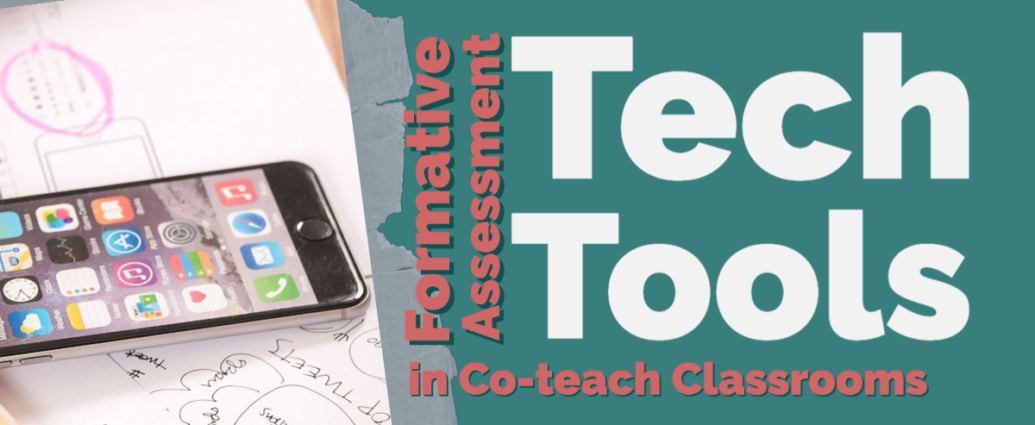
Deanna, I appreciated your nuanced analysis of formative assessment through the lens of co-teaching. The co-taught classroom considerations for formative assessment were helpful considerations when selecting the appropriate tool. This helped me better understand the rational for why some digital tools are more appropriate than others. You listed many tools that are used in my district, but offered a different consideration as to why or why not use them given the context of the students you are teaching. This was really helpful, and with your permission, could I share this with colleagues?